"Subtitles theEditor" is the absolute subtitle synchronization, editing and translation tool for Mac OS X. It uses an advanced synchronization algorithm for the best results.
Lose no more time trying to synchronize your subtitles file. Just enjoy your Movies!
App Store
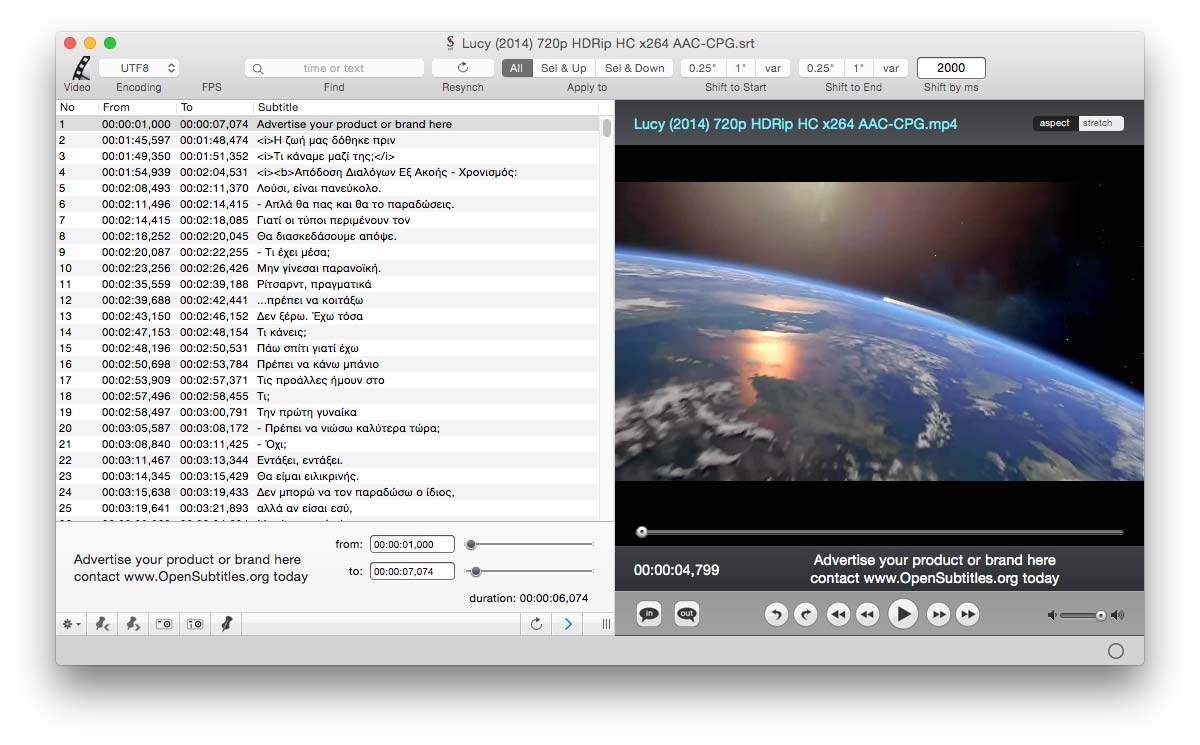
Provide two or more synch points by assigning movie frame times to a selected subtitle by just clicking a button.
Change the type of file from srt to sub and vise versa. (FPS options available)
Easily edit, add, remove subtitles, make adjustments with GUI controls, auto translate*. Professional user interface design for painless translation processes.
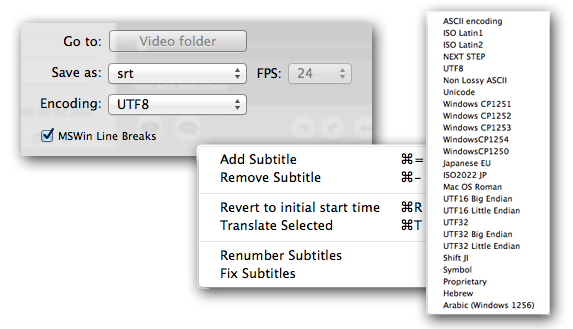
Workaround
Provide as many synch points as you want, but usually 2 are enough. Assign movie times to subtitles with a simple mouse click. Edit subtitles' start time and duration with GUI controls. The auto translation tool helps you translate subs easily. "Subtitles theEditor" supports srt and sub file format. You can convert sub files to srt and vise versa. You can also change the FPS (frames per second) property of sub files in just few seconds. It support more than 20 encodings and languages (including Greek, Japanese, Hebrew, UTF-8, UTF-16, etc). Movie navigation includes 4,1 sec backward, 4,1 sec forward, jump to next and previous subtitle, jump to any subtitle and more.
More...
User friendly look and feel.
All operations are easily accomplished with GUI controls.
Easily add, remove or change subtitles.
Re-fine times using GUI Controls - No typing required.
Re-synch Subtitles in less than 2 minutes.
Fix overlapping subtitles with a mouse click.
Automatic translation.
Convert subtitles files: srt to sub, and vise versa.
Change the FPS (frames per second) instantly.
Subtitles time shifting (to beginning, to end) by an amount of time.
Quick Search & “Find and Replace”.
Auto video loading.

